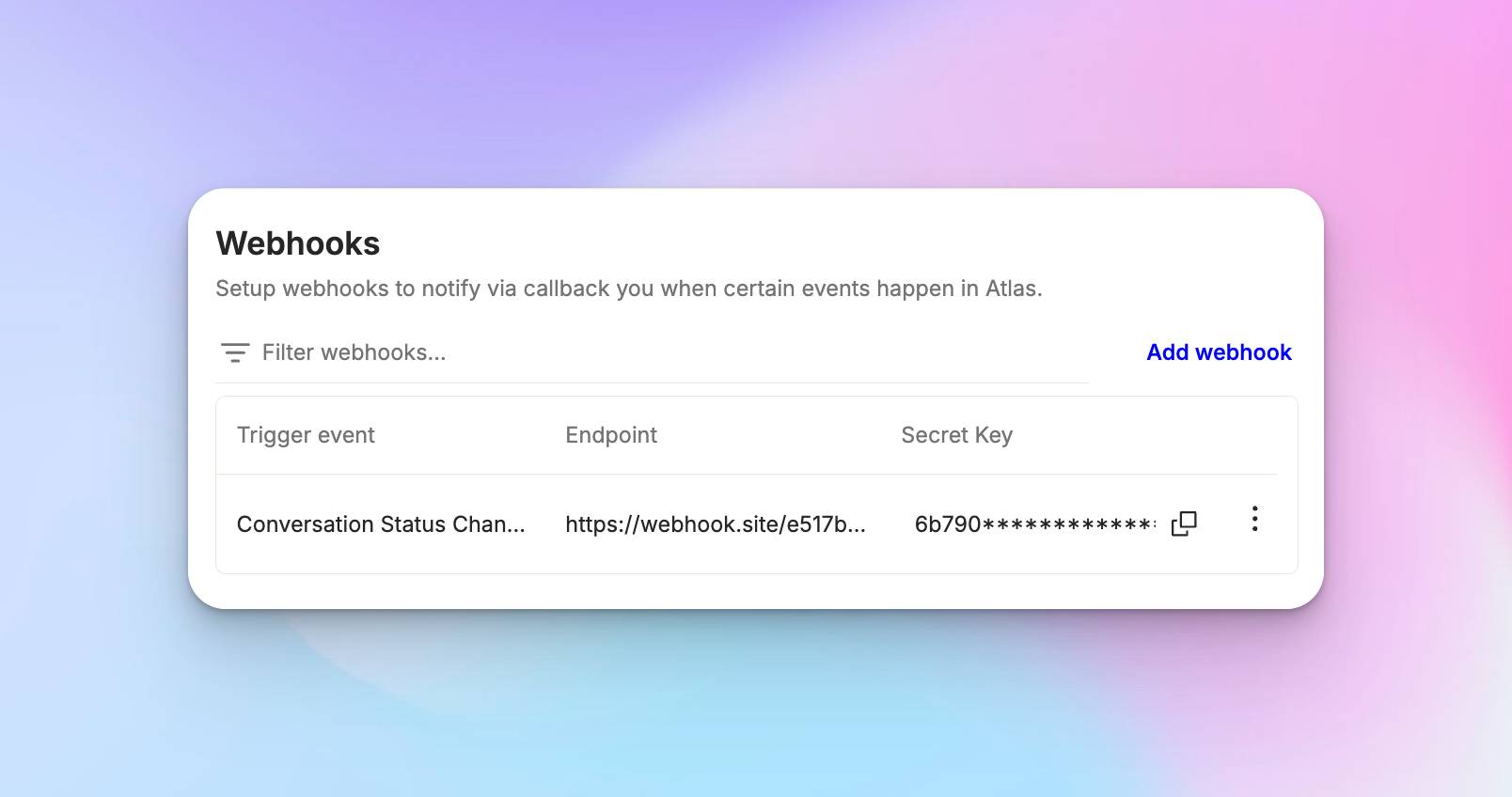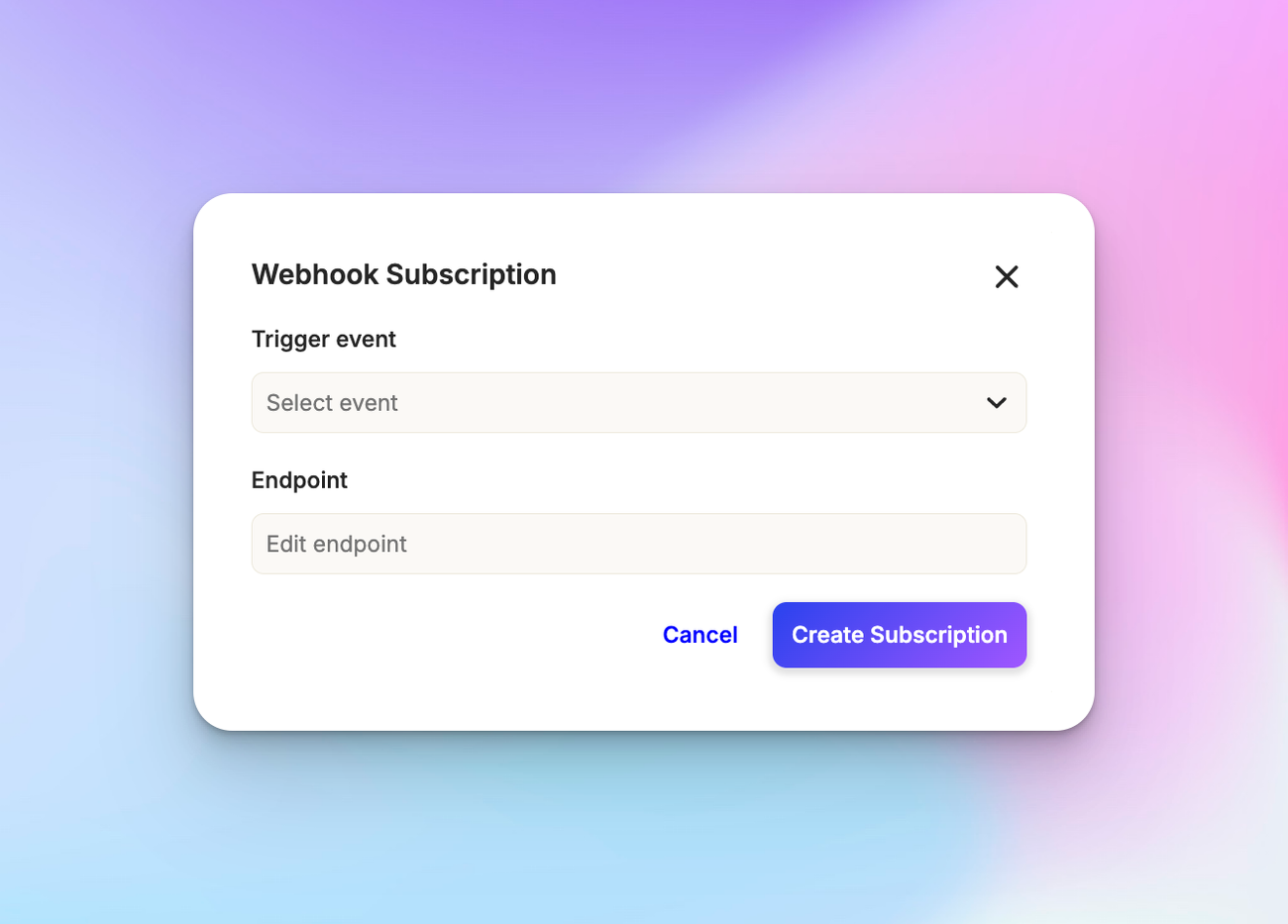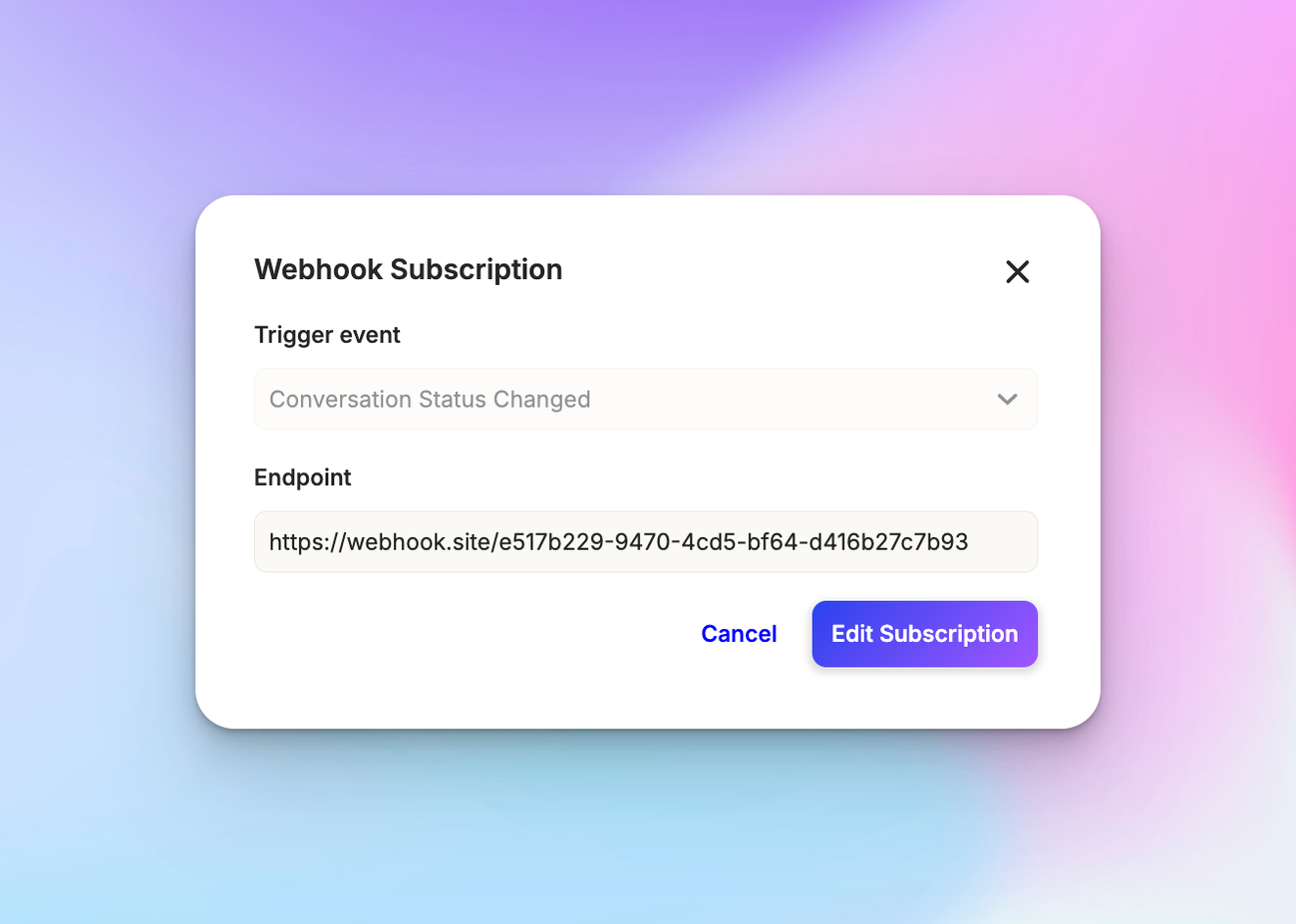Webhooks
Last updated February 7, 2025
Overview
Webhooks in Atlas are events that we fire to a specific URL whenever there's a change in the system. This feature is particularly useful for customers who want to keep track of information sent to agents and monitor agent ratings in real-time.
Setting up a webhook
Choosing event types
To add a webhook, go to “ *App Configuration > Data> API ”.* Choose which type of event you want to monitor. Atlas offers a variety of event types, including:
- Creating an account
- Updating an account
- Linking or unlinking a customer from an account
- Changing an agent on a conversation
- Changing a tag on a conversation
The most commonly used events are typically:
- Conversation created
- Customer created
- New message received
Many of our customers use the "conversation created" and "new message received" events to closely monitor agent performance and identify areas where customer queries are most frequent.
Configuring the webhook
Once you've chosen your event type, you'll need to provide a URL where Atlas will send the webhook data. This URL should be capable of receiving and processing the incoming data.
Security measures
For security purposes, all data sent to your webhook is encoded using a secret key. This is crucial because webhooks are often public APIs, making data verification important.
You can use your specific secret key to verify the incoming data. If you believe your secret key has been compromised, you have the option to rotate it for enhanced security.
Testing your webhook
After setting up your webhook, it's a good idea to test it to ensure it's working correctly. Here's an example of how you might test a webhook for tag changes:
- Set up a webhook for the "conversation status changed" event.
- Go to a conversation in Atlas and add or change a tag.
- Check your webhook endpoint. You should receive complete data about the conversation, including the new tags that were changed.
This allows your team to track which tags were modified and when, providing valuable insights into conversation categorization and workflow.
Use cases
Webhooks can be incredibly useful for various purposes. For instance, they allow you to:
- Monitor agent performance in real-time
- Track conversation trends
- Integrate Atlas data with other systems in your tech stack
- Automate responses or actions based on specific events