Jira integration
Last updated March 6, 2025
Streamline your support and development workflows with seamless Jira integration.
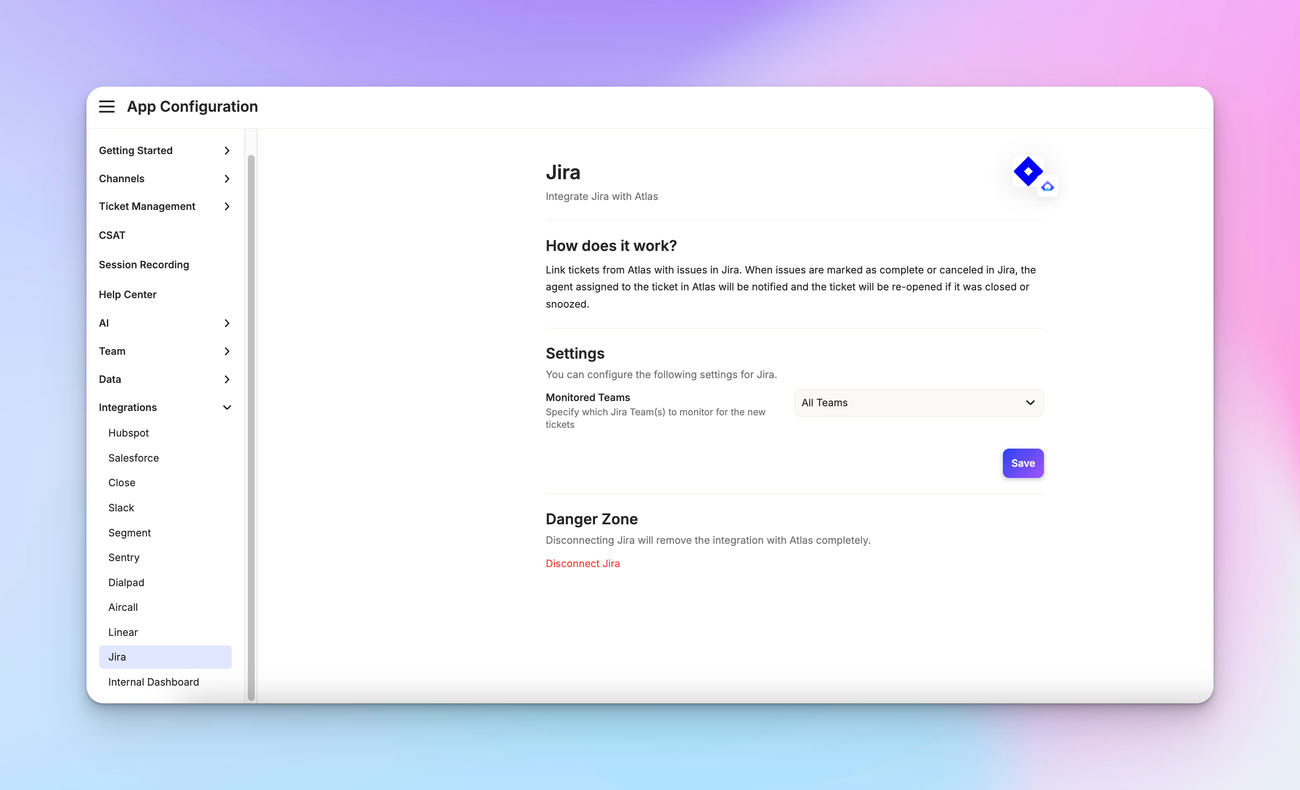
Overview
Jira integration with Atlas connects your customer support and development teams, allowing for efficient issue tracking and resolution. This integration enables you to create Jira issues from support tickets, sync updates, and maintain clear communication between teams.
Let's explore how to set up and use this powerful integration.
Setting up Jira integration
To connect Jira with Atlas, go to “ *App configuration > Integrations > Jira integration ”.* Click on Connect to Jira. You'll be directed to Atlassian, where you'll need to grant the necessary permissions for the integration.
Once connected, you'll see a settings page with various options:
Project selection
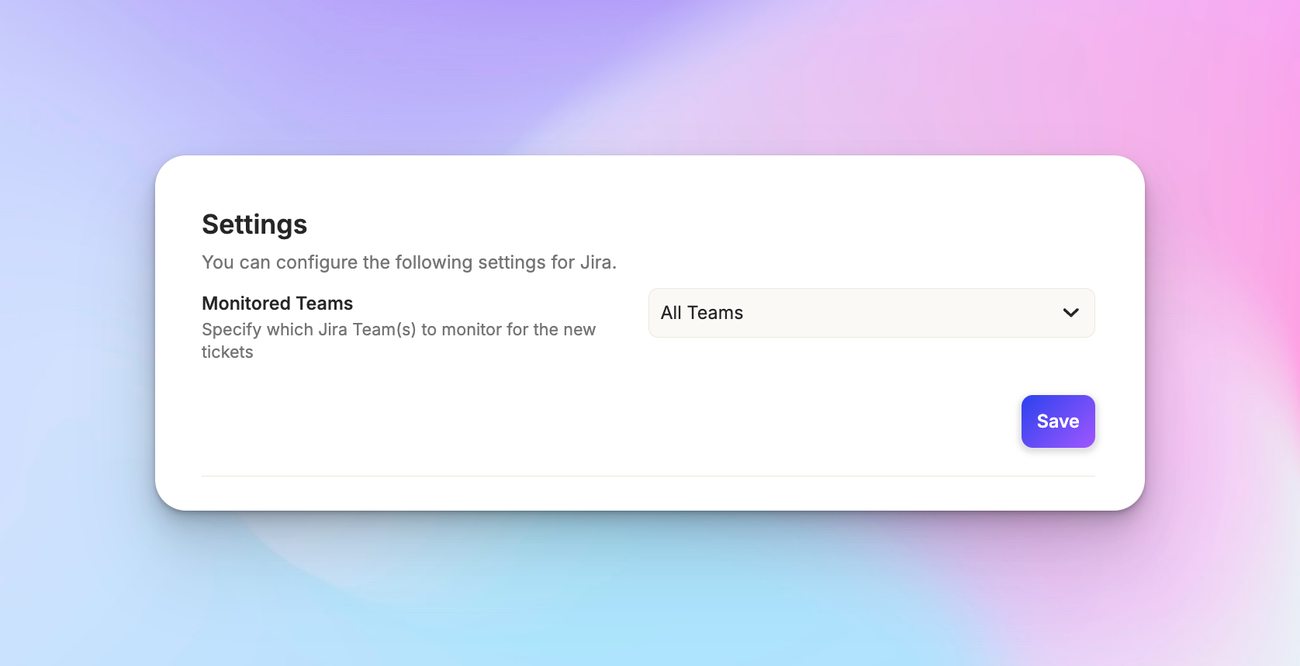
Choose which Jira projects you want to monitor. You can select all projects or focus on specific ones relevant to customer support issues.
For example, you might want to monitor only your "Customer Support" and "Bug Fixes" projects in Jira.
Issue type and field mapping
Configure how Atlas ticket fields map to Jira issue fields. This ensures that important information is transferred correctly when creating issues.
Using Jira integration
Once set up, the Jira integration offers several useful features:
Creating Jira issues from Atlas tickets
When viewing a ticket in Atlas, you can create a linked Jira issue directly from the ticket interface. This creates a two-way connection between the support ticket and the development task.
Viewing Jira updates in Atlas
Atlas will display Jira activities related to the linked issue. This allows support agents to see development progress without leaving the Atlas interface.
Two-way sync
Changes made in either Atlas or Jira are reflected in both systems. This keeps your support and development teams aligned without manual updates.

