Progressive Web App (PWA)
Last updated February 17, 2025
Atlas offers a Progressive Web Application (PWA) that provides a seamless, app-like experience on both iOS and Android devices. By installing the Atlas PWA, you can access our platform directly from your home screen, ensuring quick and efficient customer support management.
Installing the Atlas PWA on iOS Devices
- Open Safari or any other browser: Launch the Safari (or any browser) browser on your iOS device
- Navigate to Atlas: Enter https://app.atlas.so in the address bar and press Go
- Open share menu: Tap the “Share” icon, represented by a square with an upward arrow
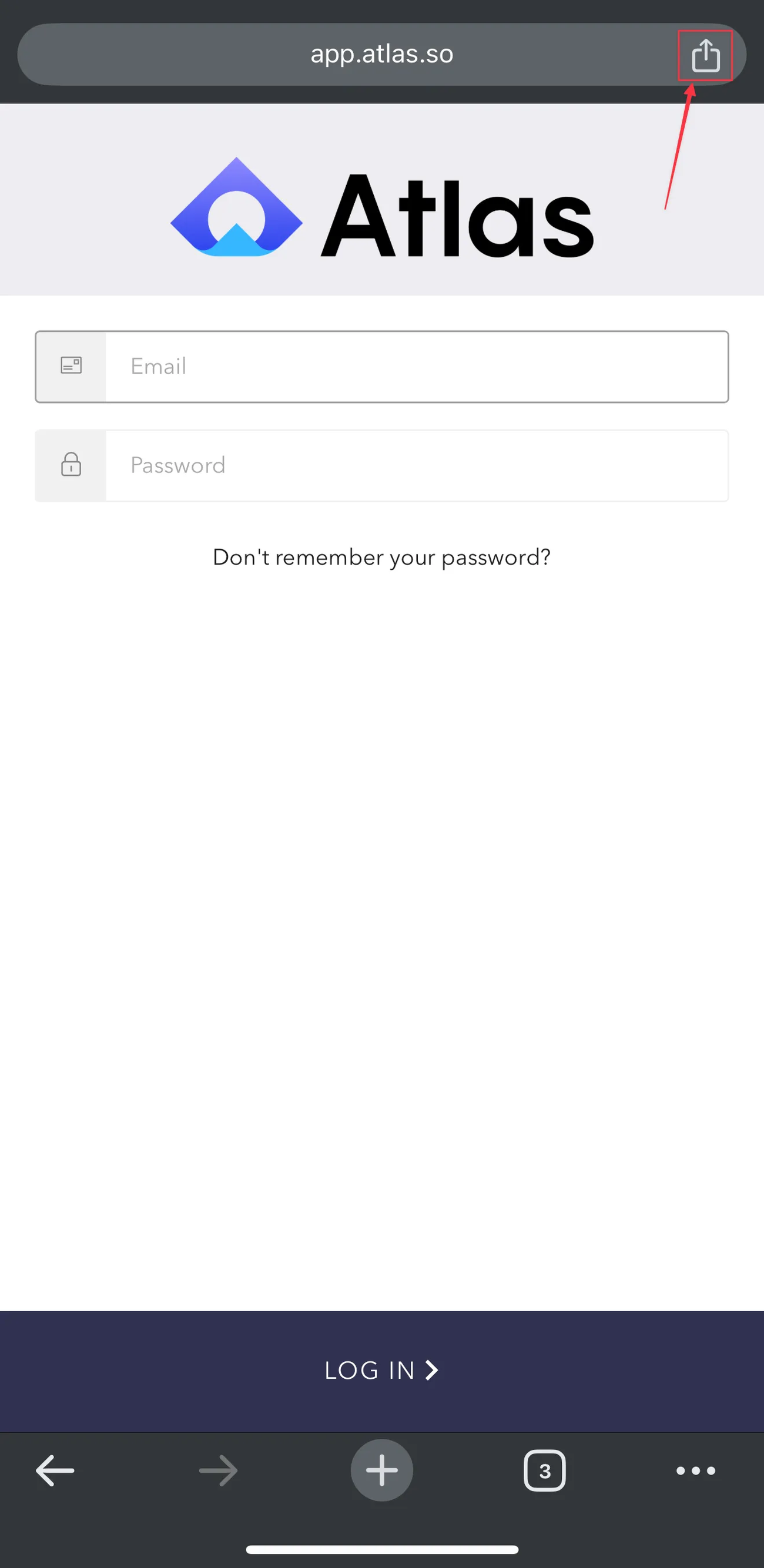
- Add to Home Screen: Scroll through the options and select “Add to Home Screen.”
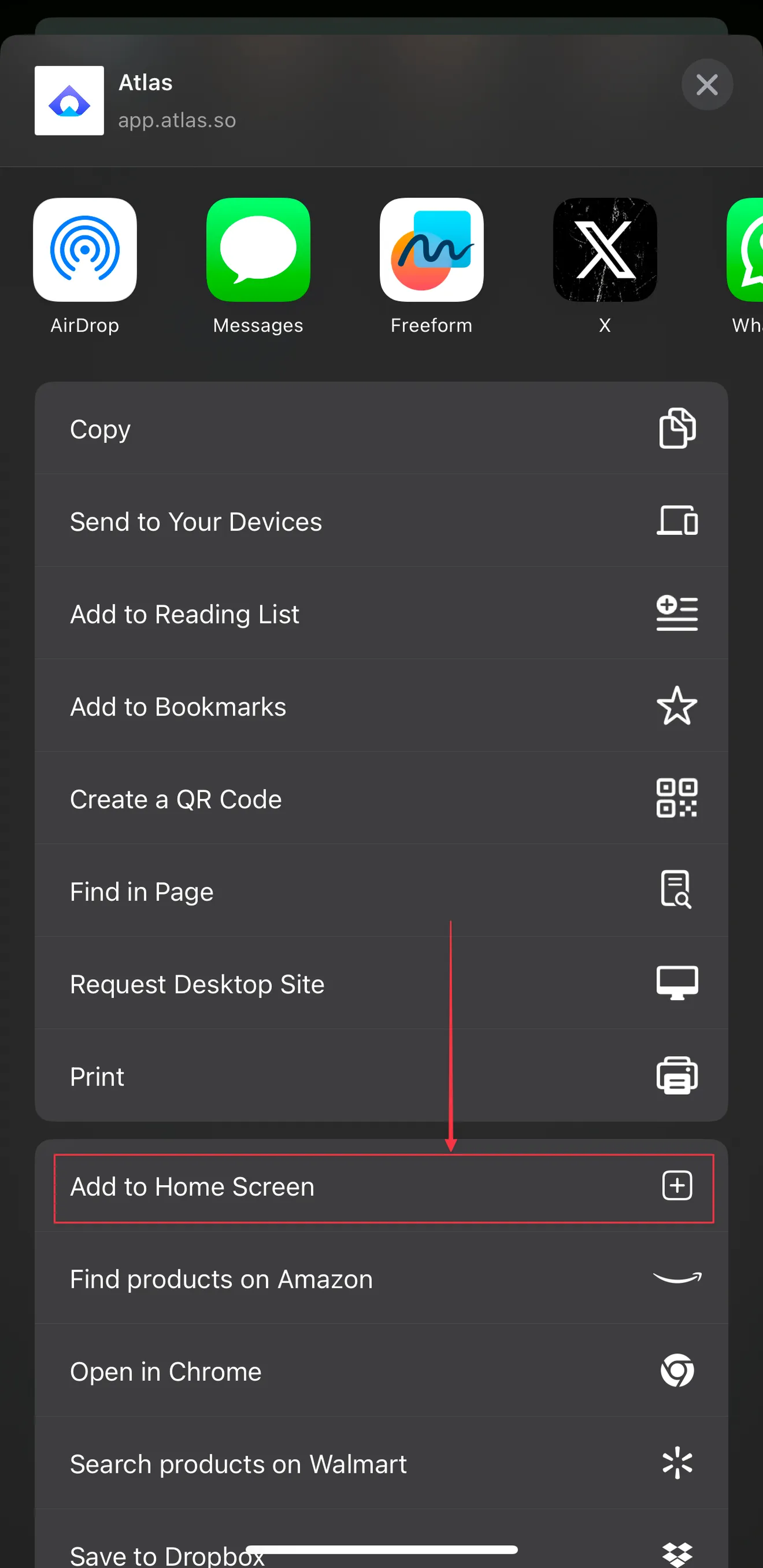
- Confirm Addition: Tap “Add” in the upper-right corner of the screen to finalize
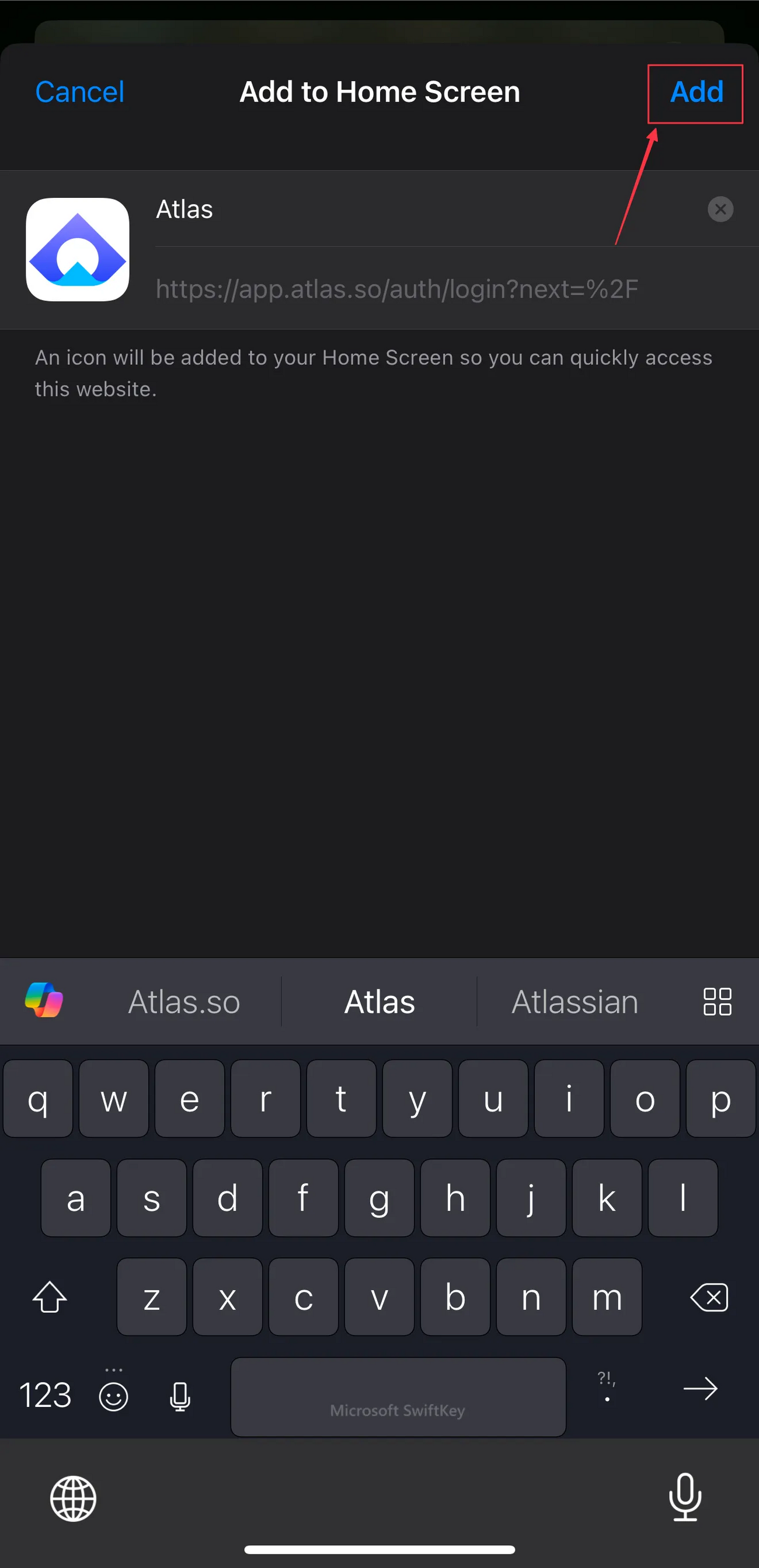
The Atlas PWA will now appear on your home screen, allowing for quick and convenient access.

Installing the Atlas PWA on Android Devices
- Open browser: Launch the Chrome or any browser on your Android device
- Navigate to Atlas: Enter https://app.atlas.so in the address bar and press Enter
- Access the Menu: Tap the three-dot menu icon located in the upper-right corner of the browser

- Add to Home Screen: Select “Add to Home screen” from the dropdown menu

- Confirm Addition: In the prompt that appears, tap “Install” to confirm

The Atlas PWA will now be available on your home screen, providing easy access to our platform.

Exploring the Atlas PWA:
Once installed, the Atlas PWA offers a range of features designed to enhance support on the go:
- Unified Inbox: Manage all customer communications across various channels in a single, streamlined inbox

- Customer Timeline: View a customer’s entire journey in a single, easy-to-follow, chronological timeline


Was this article helpful?

