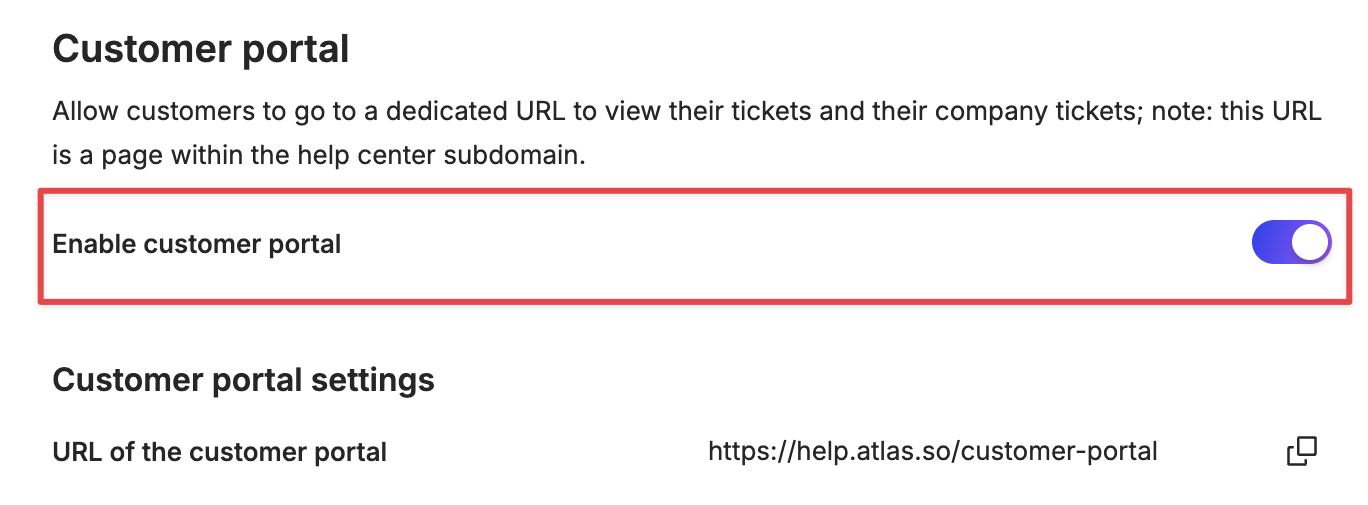Customer Portal
Last updated February 11, 2025
What is the customer portal?
The customer portal is self-service portal that allows your customer to access their current and closed tickets. You can also enable customers to view tickets from other employees at their company and allow them to create tickets.
How to setup customer portal?
You can go to App Config > Help Center to setup customer portal.
Click on enable customer portal and press save on the bottom of the screen. Once you setup authentication , your customer will be able to see all of their existing tickets.
How to allow customers to create tickets
The customer portal allows you to create custom ticket forms. You can customize the form fields and specify the channel on which customers should receive the response on the ticket. For example, you can have a different form for Bug, Feature Request, and Sales forms or you could have a different form for different sets of customer, so high priority customer can create Chat or SMS ticket and only allow standard or free tier customers to create email tickets.
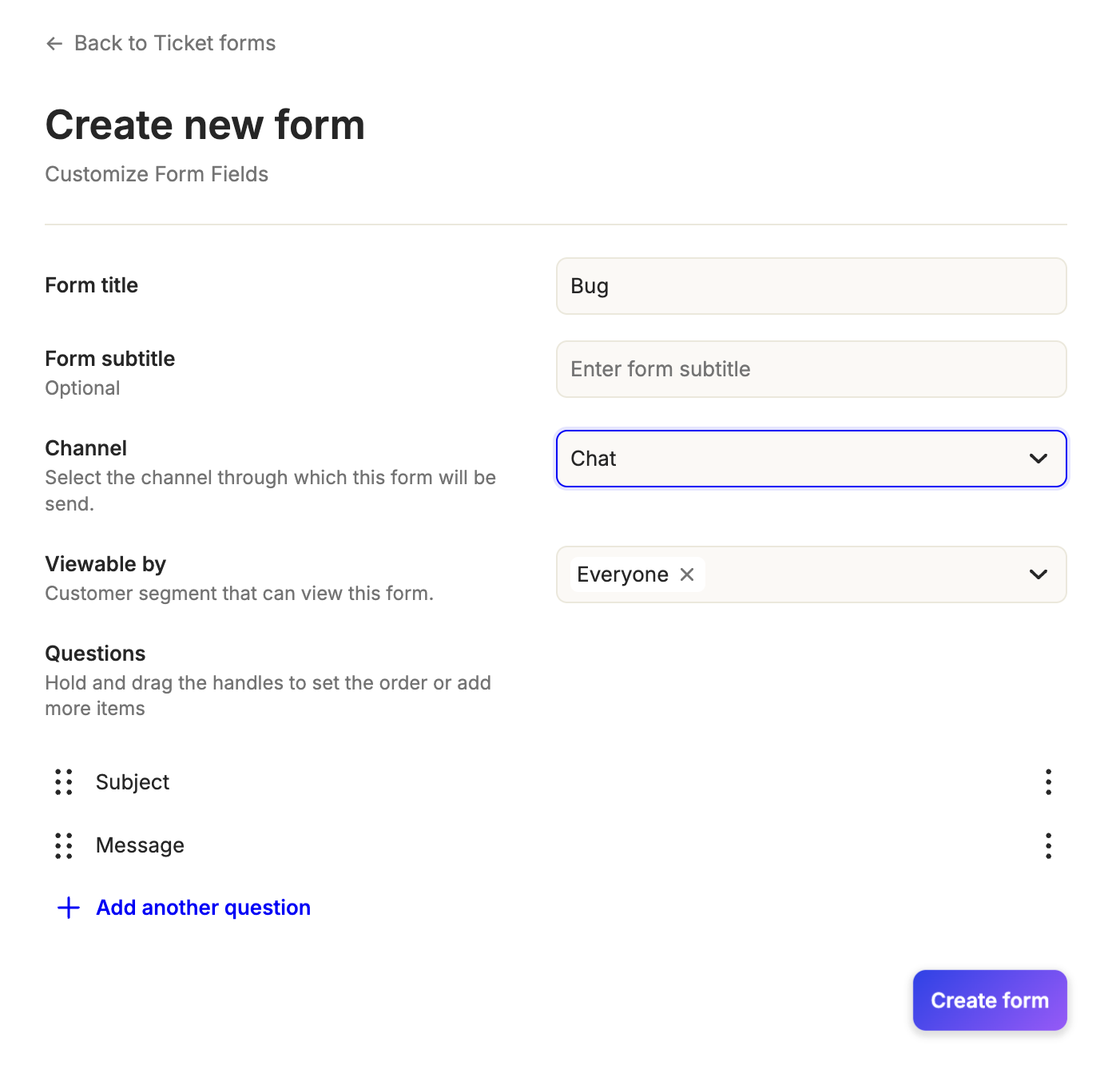
How does authentication works in the customer portal
We have two way for you to authenticate your customers
Cookie Sharing
For cookie sharing to work, following settings are required:
- Atlas JS SDK installed on your domain and user identify call is being made
- Help center custom domain is setup
So let's say you have application hosted at https://aap.acme.com. Once you install Atlas JS SDK and make user identify call, we will set a cookie at https://acme.com.
Let's say you have set custom domain for your help center at https://help.acme.com. Your customer portal will be accessible on https://help.acme.com/customer-portal. Now when your customer visits your helpcenter after accessing your application, we will able to identify the customer securely and show them these tickets.
Auth via url params
If you want to authenticate your customers to your customer portal by url params you first need to enable user hash based authentication (you can read more about it here )
⚠️ If you use chat or session recording, please make sure
enable user hash authentication in chat/recording setup before
enabling itonce you have enabled user hash, you can authenticate your customers by redirecting them to a url like https://support.acme.com/customer-portal?userId=1231-123-1234&userHash=ab1a1aorab1a1aorab1a1aorab1a1aor
User will be redirected to customer portal after this url and will be able to see their tickets.