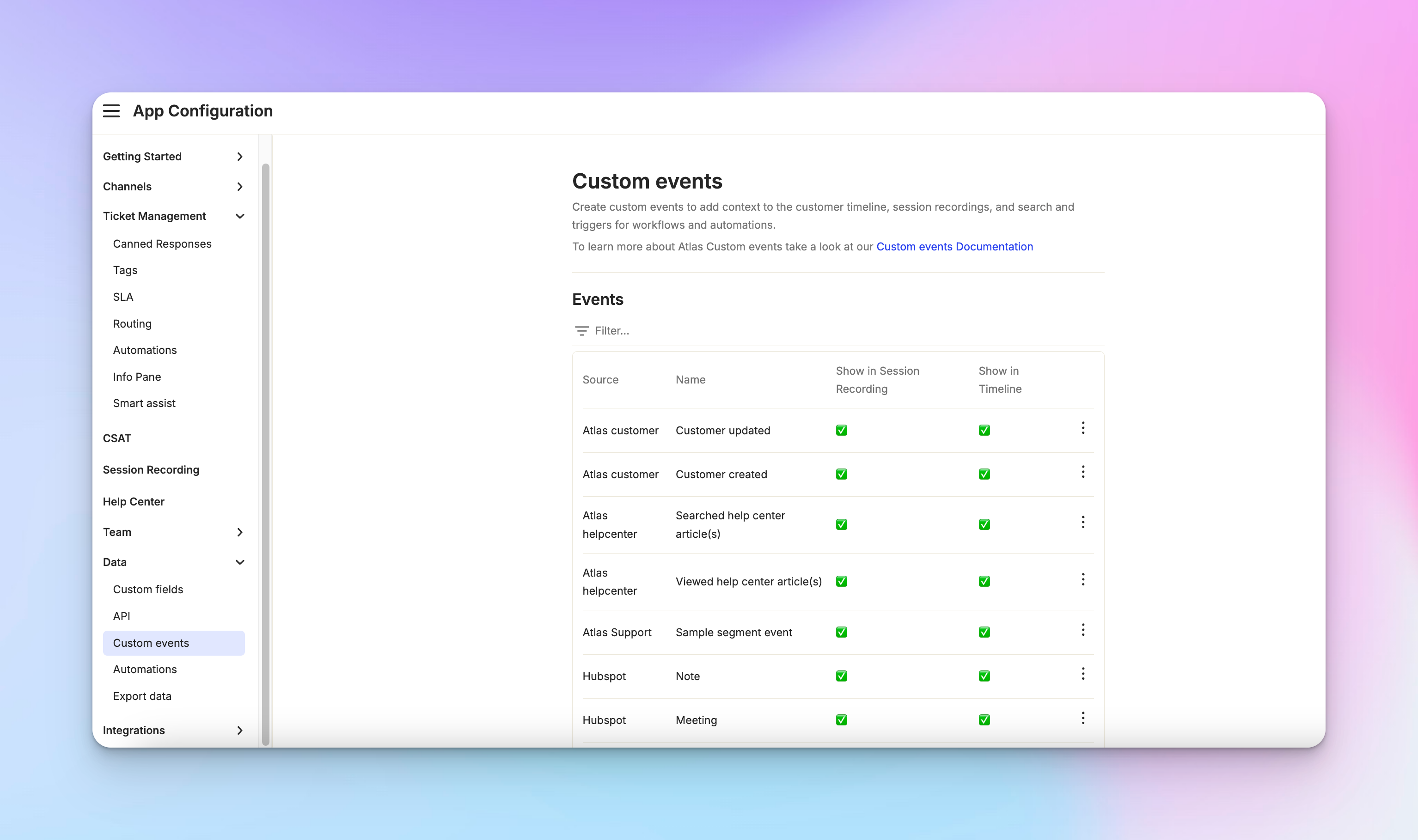Custom events
Last updated March 4, 2025
What are custom events?
Custom events let you track what your customers are doing on your website or app. They're a way to add extra information to conversations in Atlas.
How to use custom events
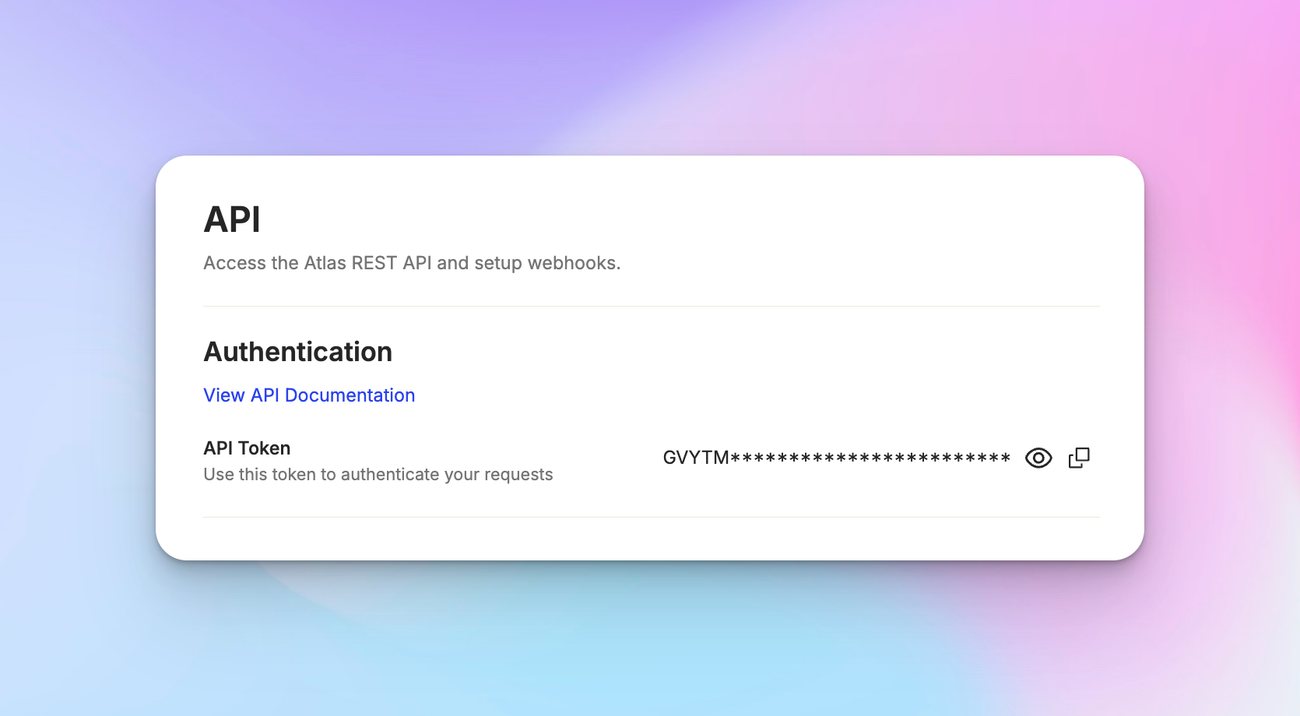
To use custom events, you need to use our external API. Go to “ *App Configuration > Data> API ”.* Copy the API token. Use this token to create or list custom events.
Listing custom events
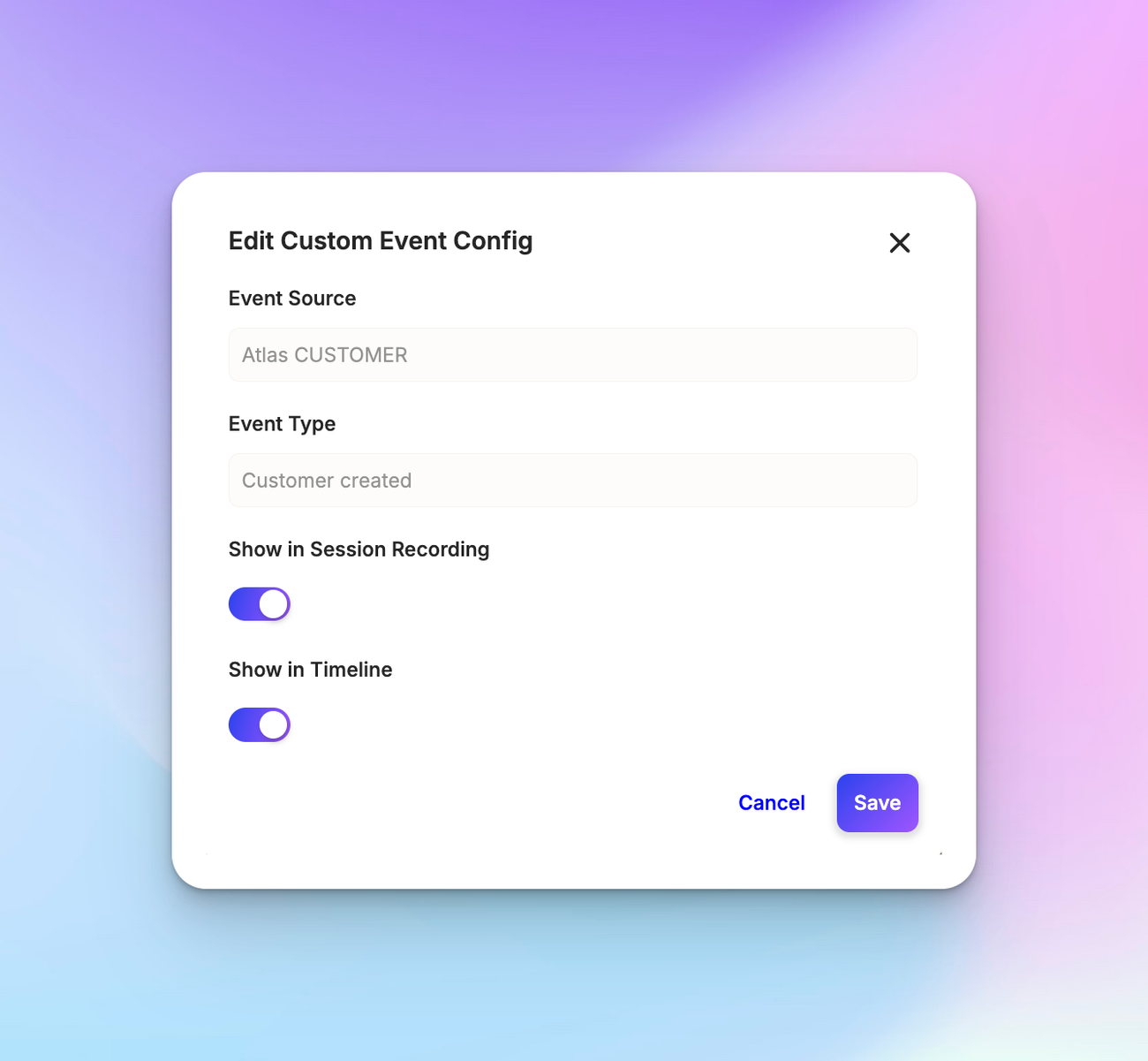
You can see all the custom events you're tracking. For example, you might see events like "customer created". Each event shows:
- Description: What the event means
- Processing status: If it's linked to a customer in your database
- Object type and ID: Which customer or entity this event is linked to
Controlling where events appear
You can choose where custom events show up:
- In session recordings: Events appear as icons in the recording timeline
- In customer timeline: Events show up in the customer's activity history
You can turn these on or off for each event. This is useful if you're tracking lots of events and don't want to see them all.
Why use custom events?
Custom events help developers give more information to support agents. For example:
- If a customer reports a bug, developers can send a custom event saying when it might be fixed
- For e-commerce, you could track events like "order created" or "order fulfilled"
This helps agents quickly understand what's happening with a customer when they're talking to them.
Setting up custom events
Developers can set up custom events to trigger when certain things happen on your site or app. When an event happens:
- A webhook request is sent to the Atlas API
- The developer can add extra information to the event
- This information shows up for agents in Atlas
How custom events help support
Custom events give agents more context about customers. They can see things like:
- What pages a customer visited
- What actions they took (like creating an order)
- Any problems they encountered
This helps agents give better, faster support because they have more information about what the customer has been doing.