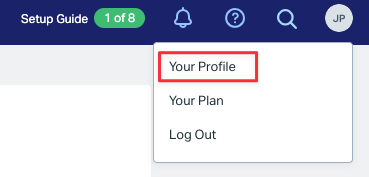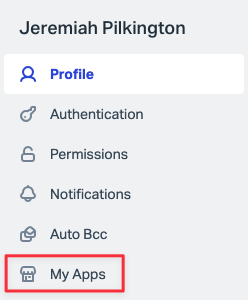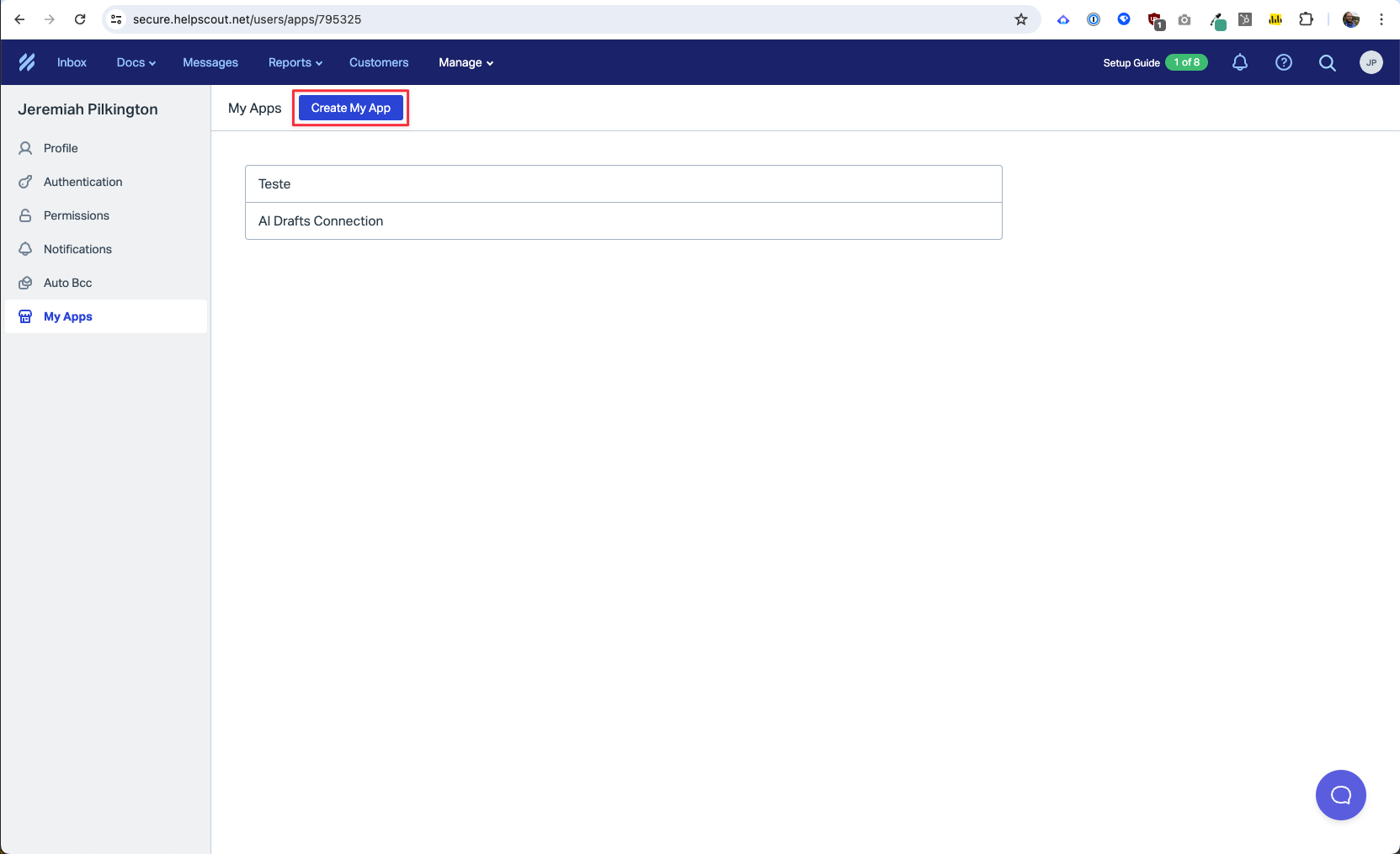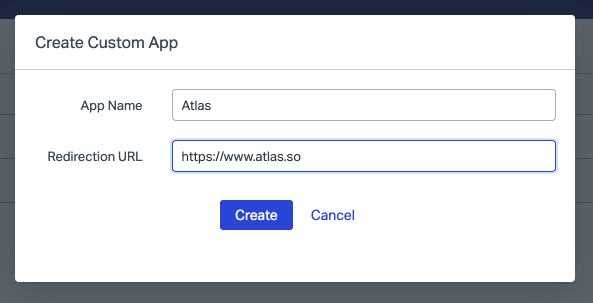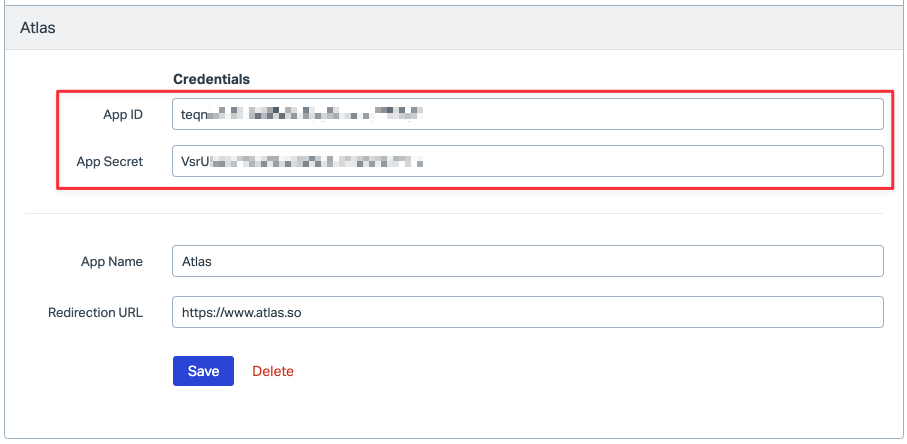Migrating from Help Scout
Last updated June 4, 2024
To migrate your Help Scout data to Atlas, follow these steps to generate API access credentials. Once created, you'll share these credentials with us and we will migrate your Help Scout data into your Atlas account.
From your Help Scout dashboard, click on your profile picture in the top right and then click on "Your Profile"
Next, from the navigation on the left side, click on "My Apps"
Now you'll create an app to share access with Atlas. Click on "Create My App"
and then create an app named "Atlas" with the Redirection URL set to "https://www.atlas.so":
This will create an app called Atlas. Share the App ID and App Secret with us via Slack or email (support@atlas.so) and we'll migrate your Help Scout data. Once we have these credentials, it typically takes 24-48 hours for us to migrate your data (depending on your data volumes due to Help Scout API rate limits).