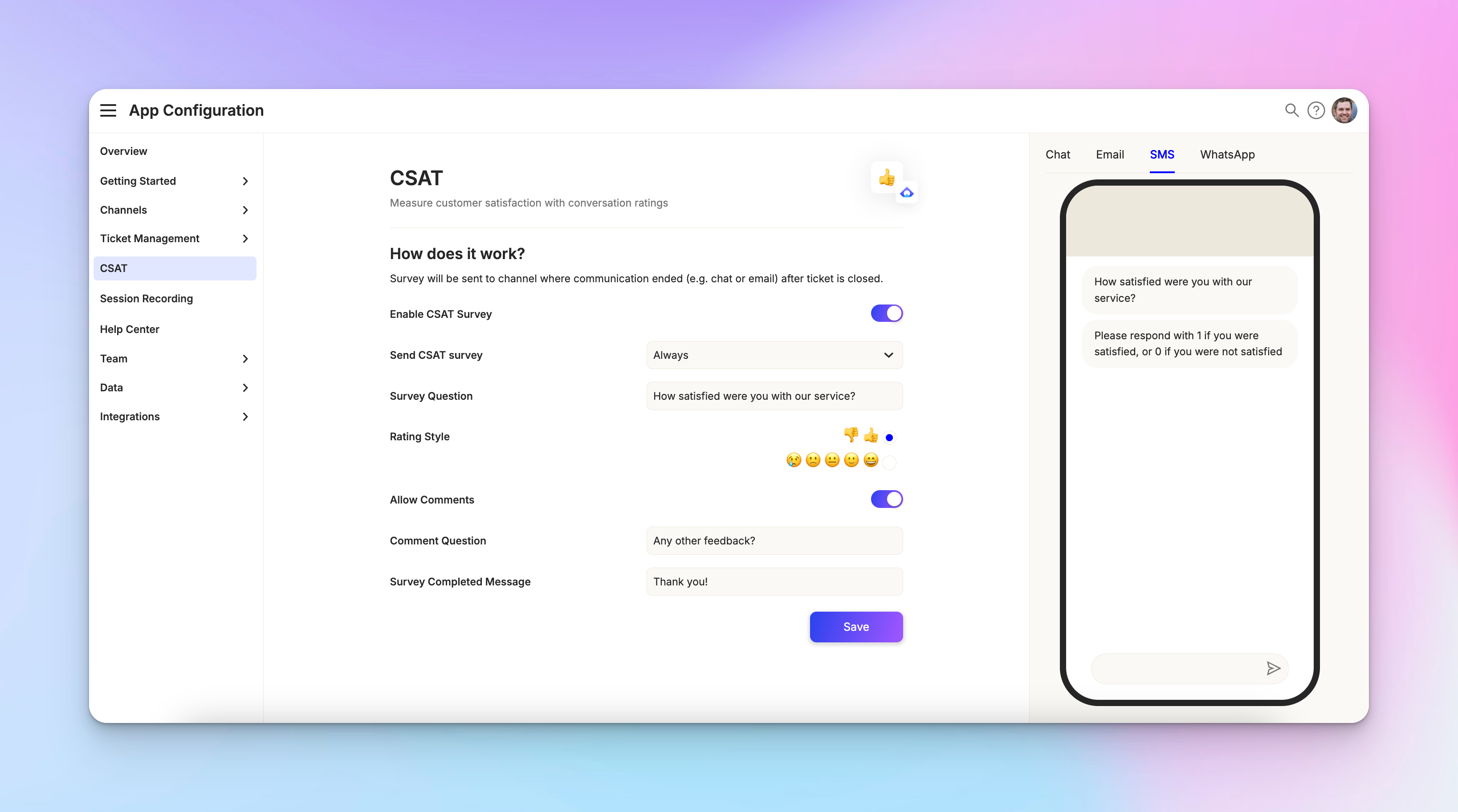CSAT
Last updated February 4, 2025
Overview
CSAT, or Customer Satisfaction Scoring, helps you gauge how well your support team is doing. Let's explore how to set it up and use it effectively.
Configuring CSAT
To get started with CSAT, head to App Configuration > CSAT . Here's what you'll find:
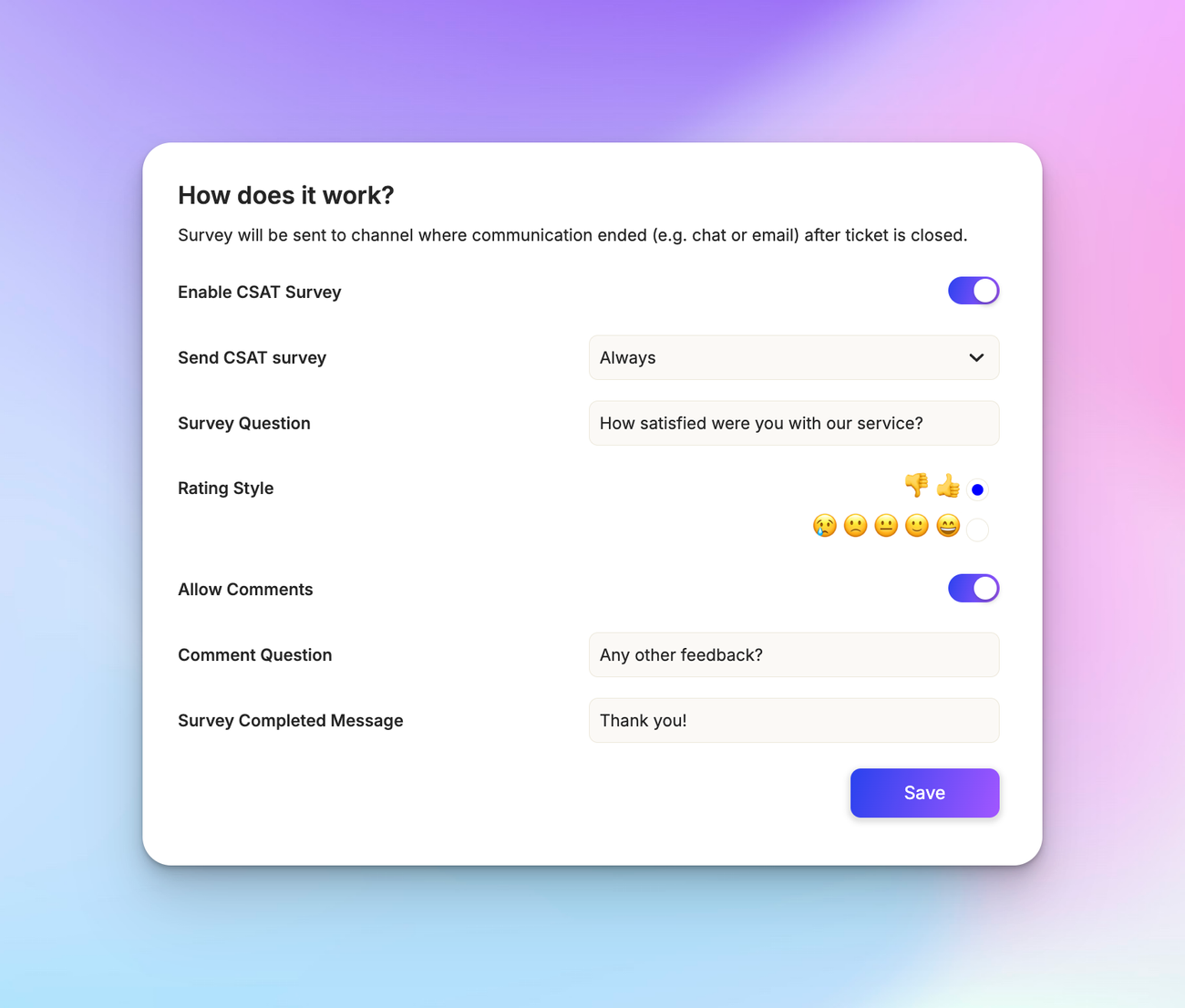
Enable/disable
First things first, turn CSAT on or off.
Frequency
Choose when to send CSAT surveys:
- Per ticket: You'll get a prompt asking if you want to send a survey when closing a ticket.
- Always: A survey goes out automatically when closing a ticket.
Important: CSAT surveys are only sent if an agent has replied to the customer at least once. No replies, no survey – we're not pestering customers about spam tickets!
Survey question
Customize the subject line of your CSAT email. Make it snappy!
Rating style
Pick your flavor:
- Yes/No: Simple and straightforward.
- Emoji spectrum: From frowny face to starry-eyed (1 to 5), let customers express their full range of emotions.
Comments
Allow customers to leave feedback. Because sometimes a smiley face just isn't enough!
Completion message
Add a friendly "thanks for your feedback" message.
CSAT across channels

CSAT surveys adapt to different channels like chameleons.
Chat
Interactive and emoji-friendly. Customers see a message with clickable rating options (either Yes/No or a range of emojis). After rating, they'll get a chance to comment if you've enabled that option.
A two-step form:
- Customers first choose Yes/No or select a rating.
- They then see another form for comments (if enabled).
SMS/WhatsApp
Simple but effective. It opens a web form similar to the email version.
Viewing CSAT results
Ticket View

See CSAT scores right on the ticket.
Reports
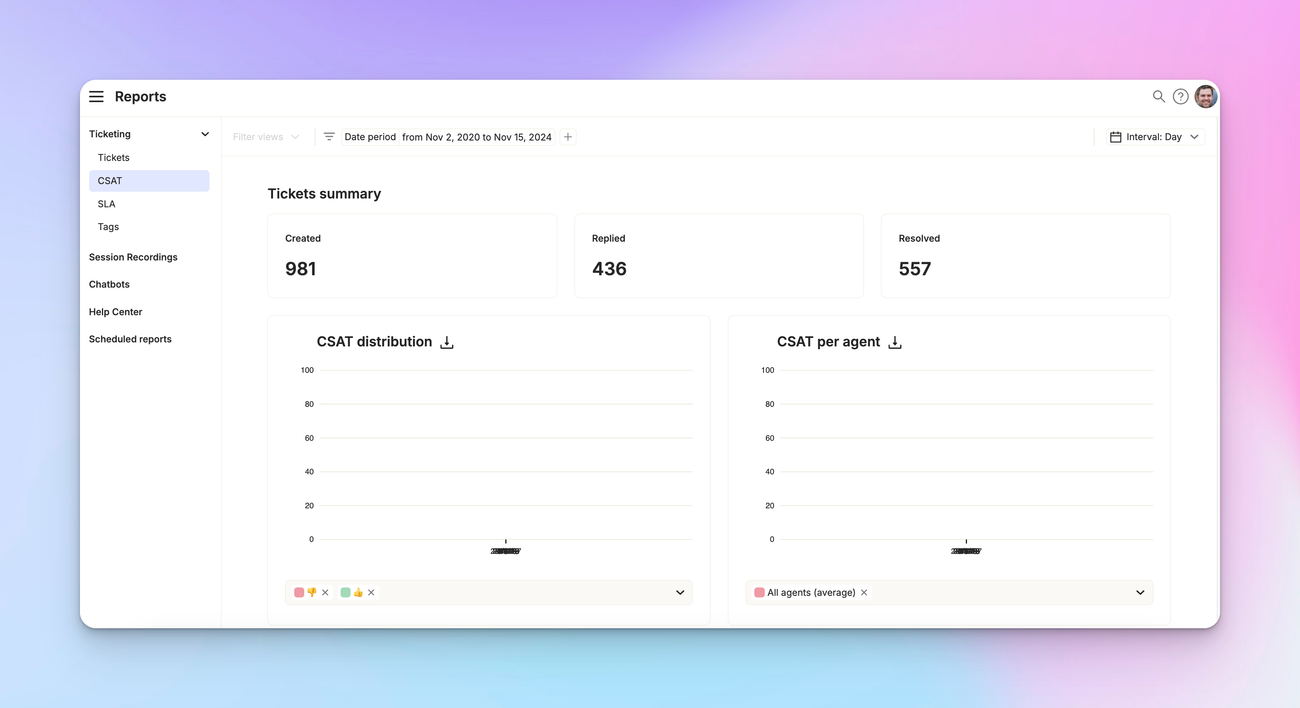
Get a bird's-eye view of your CSAT scores. You'll see:
- Ticket number
- Agent name
- Customer rating
In reports, you can also track how many CSAT surveys are sent each day. It provides insights into survey dispatch frequency and patterns.
Pro tip
If you switch rating styles (from emojis to yes/no or vice versa), our system will adjust automatically. However, most teams stick to one style for consistency.
Remember, CSAT is all about understanding your customers' satisfaction. Use it wisely to improve your support quality!