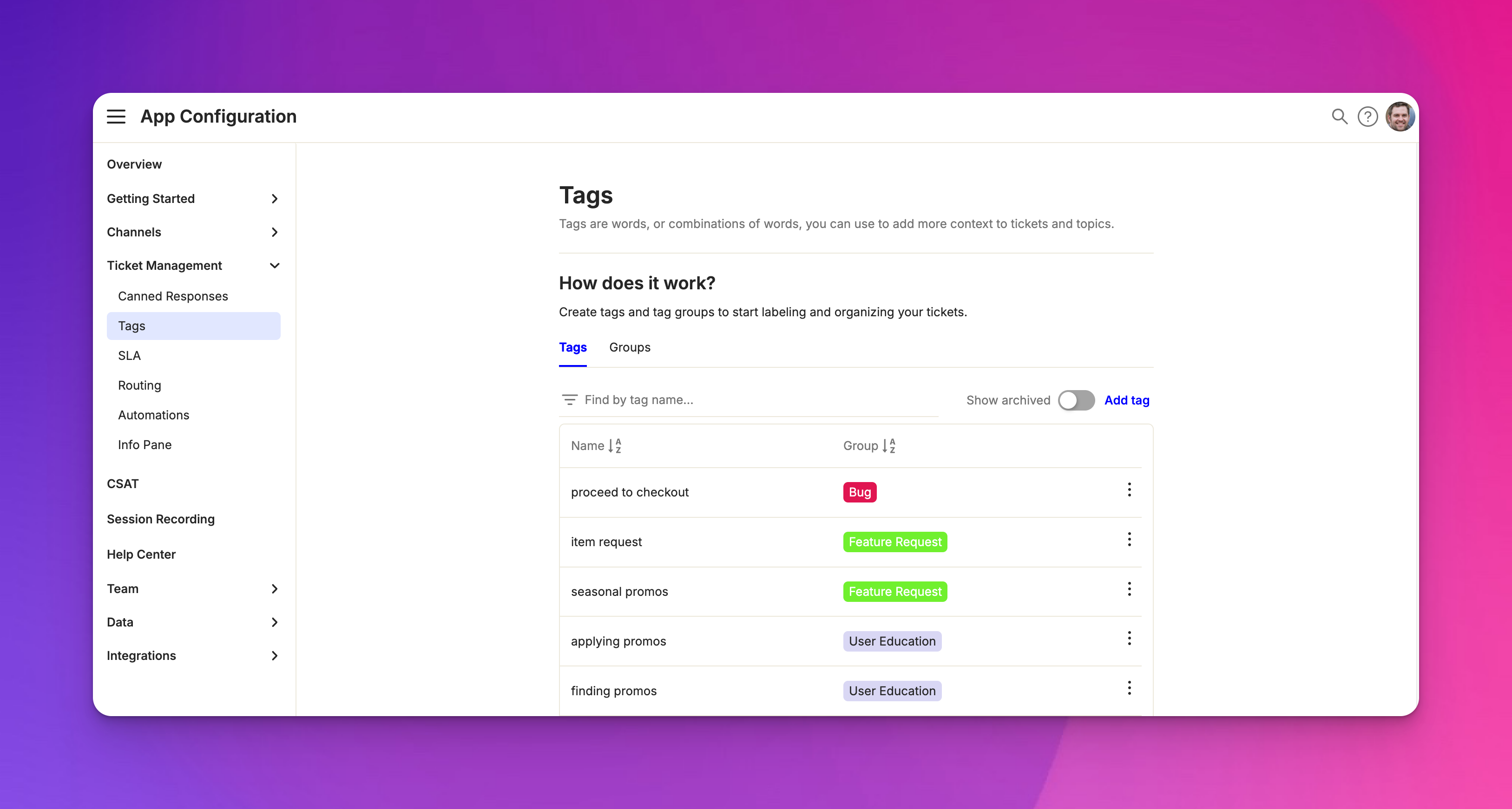Tags
Last updated February 4, 2025
Overview
Tags help agents quickly understand what a ticket is about and help you categorize tickets for reporting and automation.
Why use tags?
Tags help you:
- Categorize tickets
- Route tickets to the right agents based on skills
- Quickly identify the type of issue
- Analyze similar tickets on similar topics
Adding tags to a ticket
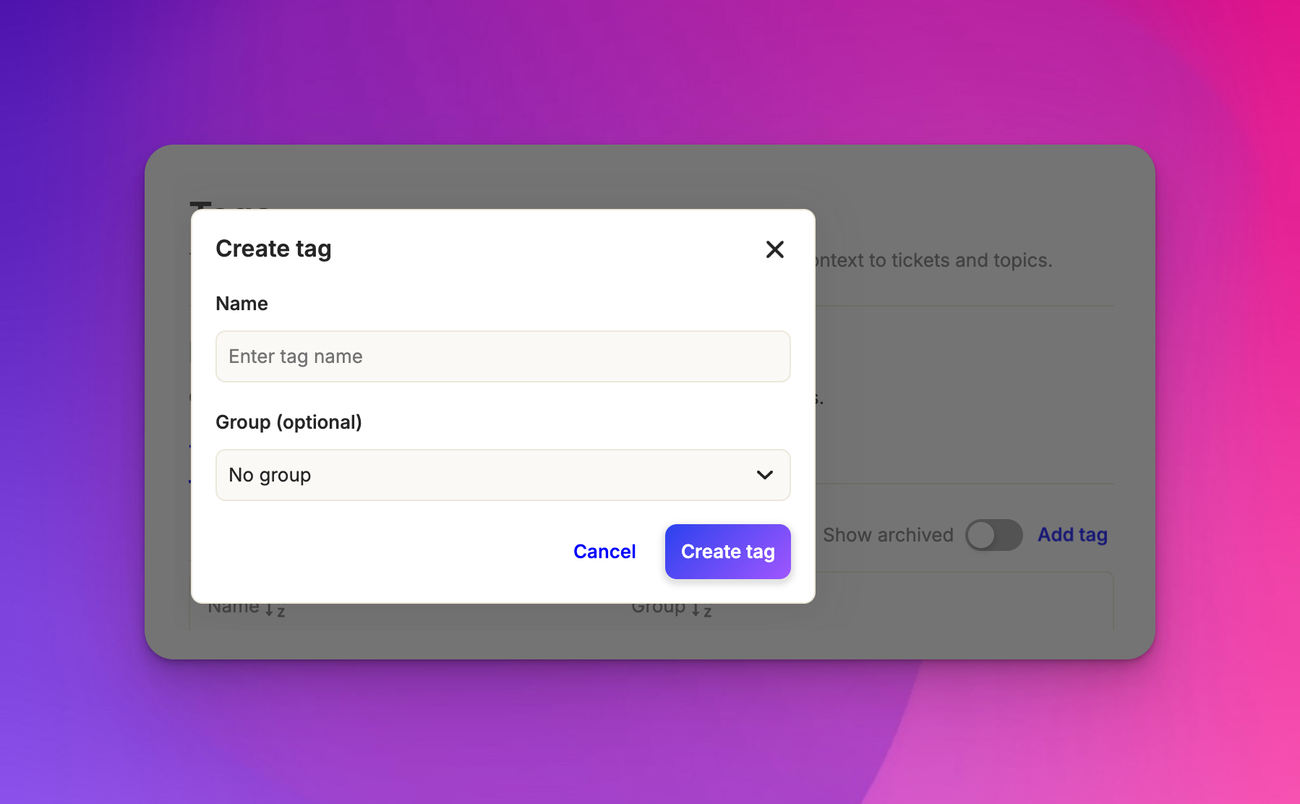
There are two ways to add tags to the ticket. Either press T on your keyboard while viewing a ticket, or click on 'Ticket Actions' and select “Add Tag”.
You can then search for the tag you want to add or scroll through the list.
Tag groups
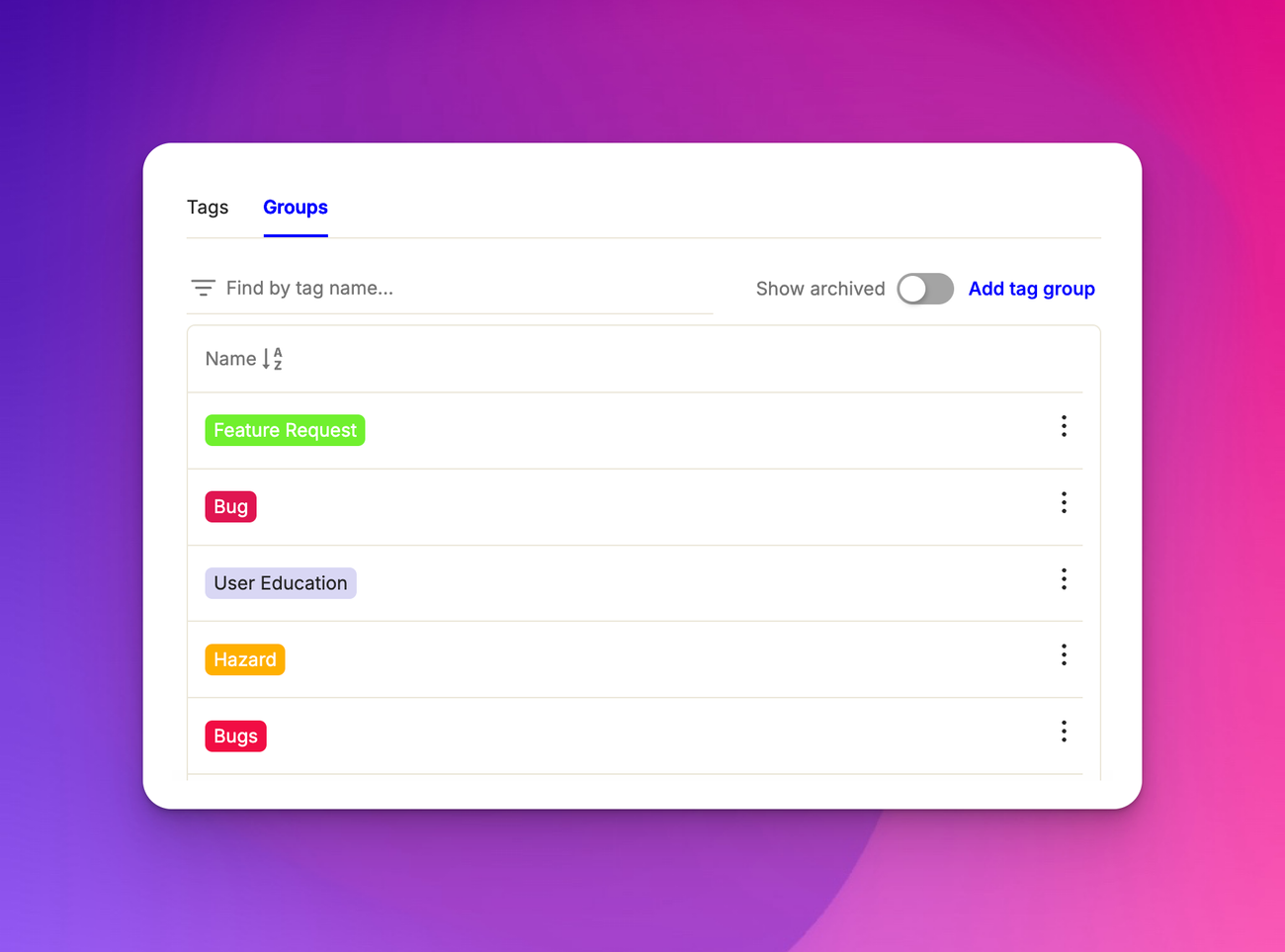
Tag groups help organize your tags, especially if you have many. Issue type and product are both tag groups which help you segment a ticket on multiple tags. For example, you might have groups with tags like:
- Issue Type
- Product Questions
- Feature Request
- Bug
- Manual Task
- Product
- Billing
- Login
- API
- Mobile App
Each group can have a unique color, making it easy to identify the category at a glance.
Creating tags and tag groups
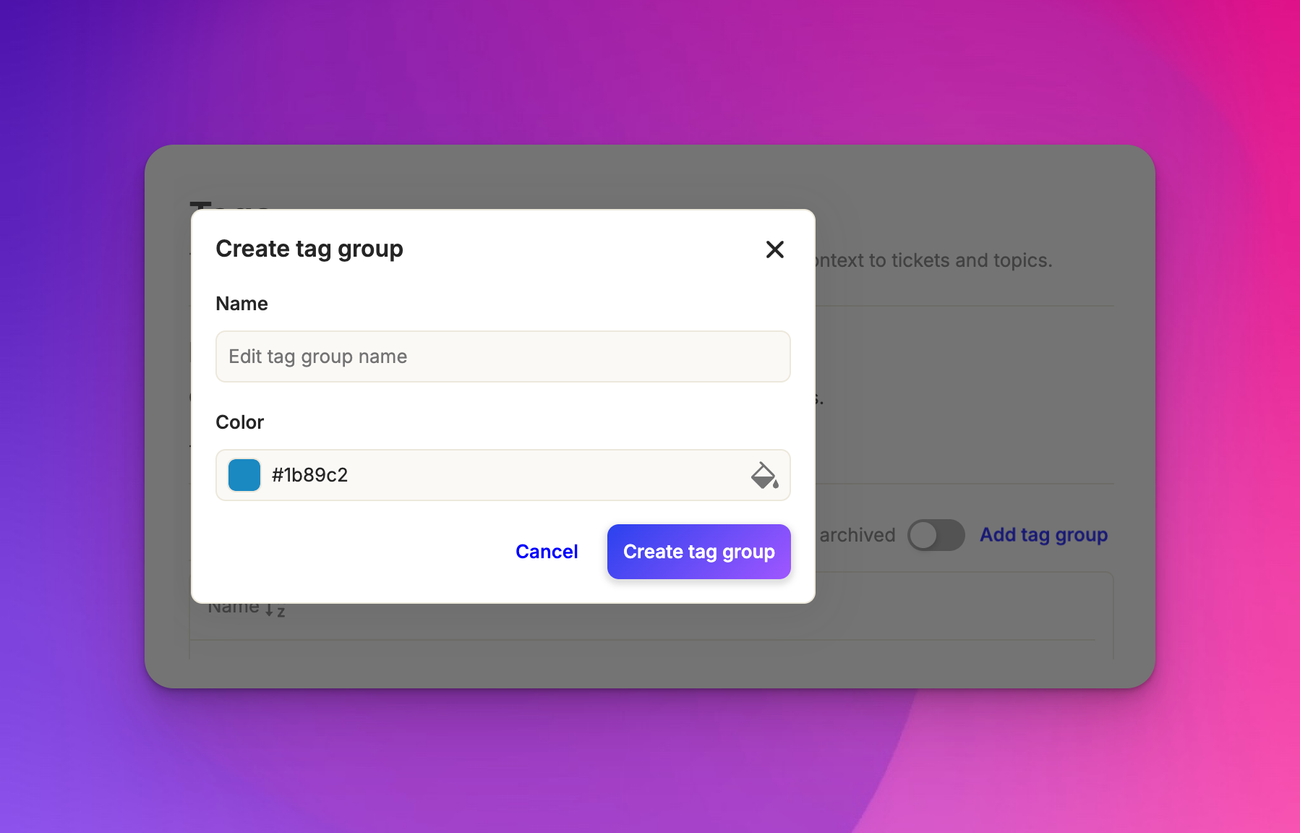
To create or manage tags, go to “ *App Configuration > Ticket Management > Tags ”*. Here you can create new tags or tag groups.
Using tags effectively
Tags can help streamline your workflow. For example, a 'double payment' tag under the 'Payment Issues' group instantly tells an agent:
- This is a payment-related issue
- It involves a duplicate payment
- They might need to check transaction IDs
- They may need to contact the payments team
Archiving tags
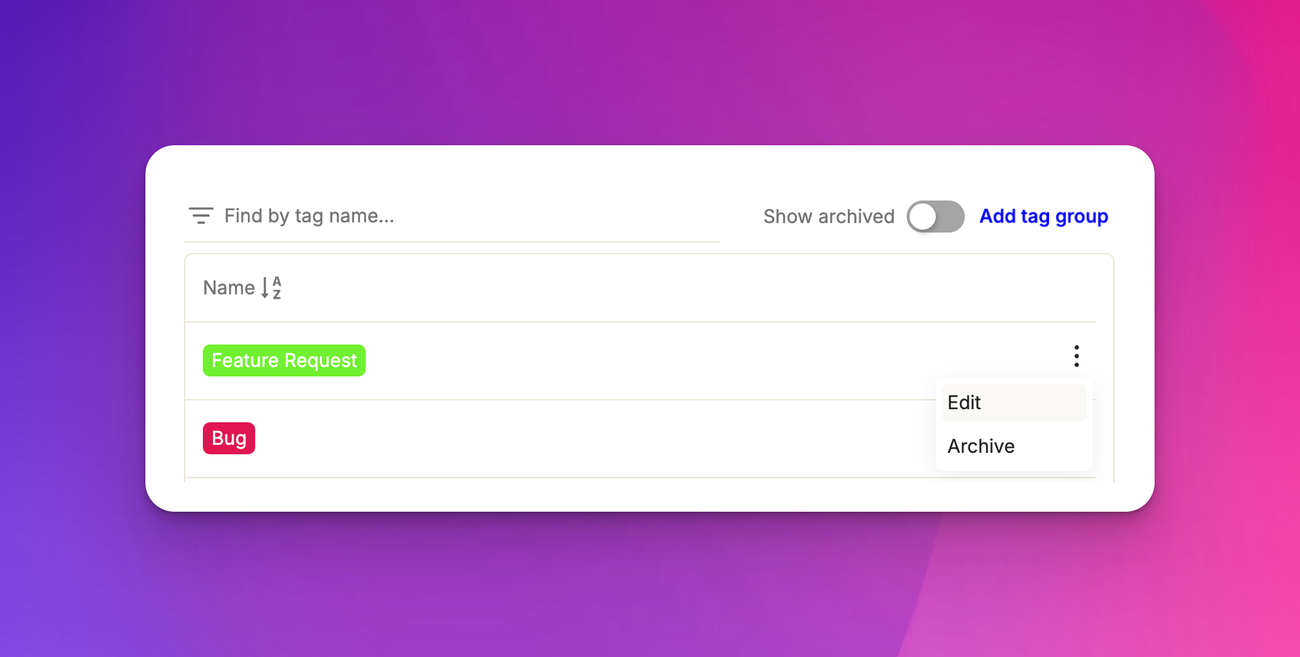
If a tag is no longer needed, you can archive it. This keeps your tag list clean without losing historical data.
Frequently asked questions
Can I use multiple tags on one ticket?
Yes, you can add as many relevant tags as needed.
Can I create new tags while working on a ticket?
Yes, you can create new tags following the same process.
Do tags affect routing?
Tags themselves don't affect routing, but you can create routing rules based on tags.
Can I change a tag's group?
Yes, you can move tags between groups in the tag management section.
Why am I not able to delete a tag?
There could be many reasons. Check if a ticket is using this tag, which is why you can’t delete the tag.