Hotkeys
Last updated March 20, 2025
Overview
Hotkeys in Atlas allow you to perform actions quickly without using your mouse, significantly improving efficiency, especially for power users handling high volumes of customer interactions.
Accessing hotkey information
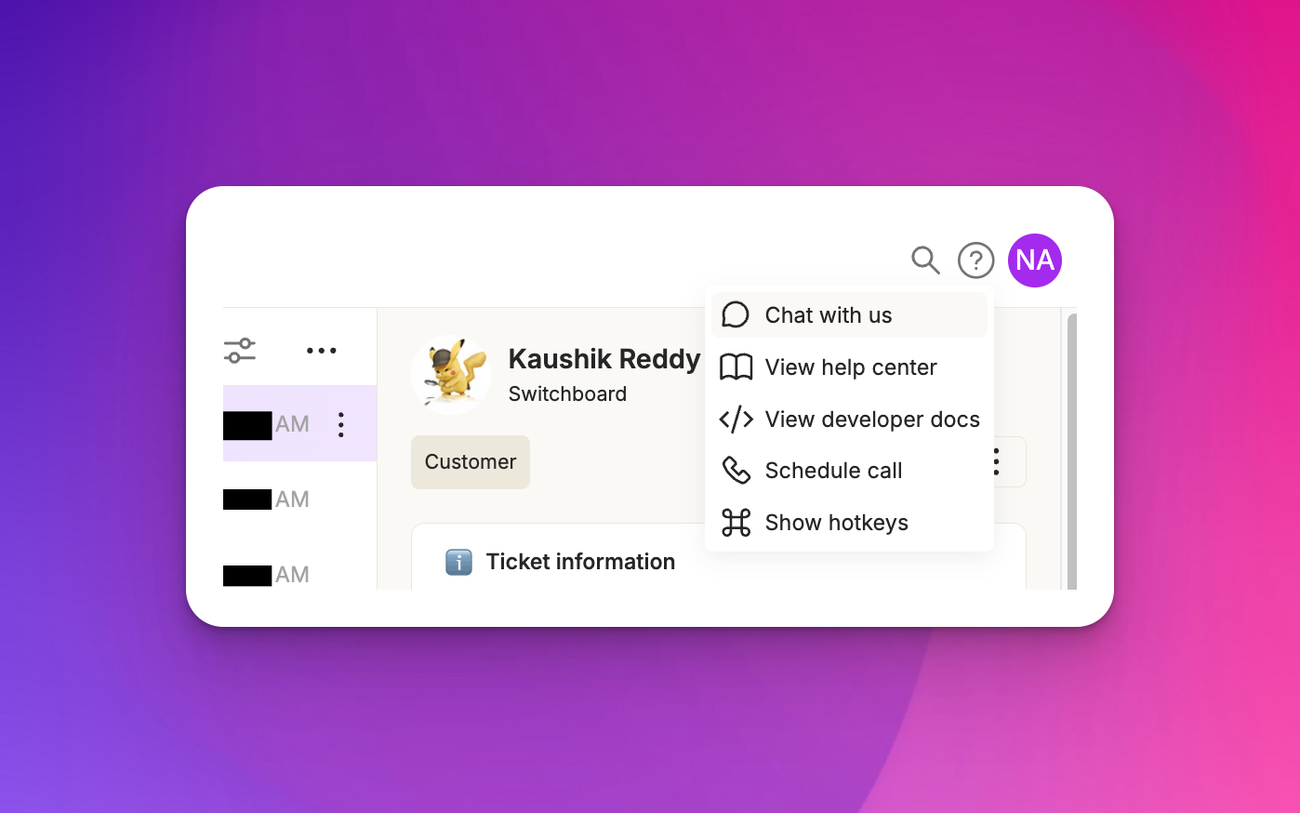
To view a complete list of hotkeys, either:
- Click the “?” next to your name initials in the right-hand top menu. Then click on"Show hotkeys".
- Press Shift + ? on your keyboard
For actions you can't remember the hotkey for, use the command palette by pressing Command + K (or Ctrl + K on Windows) and type the action name.
Common inbox hotkeys
Ticket properties
- Set priority: Press P, then type and enter
- Change status: O (open), Shift + H (pending), H (snoozed), C (close)
- When snoozing, type duration like "2 hours" or "3 days" or a specific date and time
Project management
- Open Linear menu: Shift + L
- Open Jira menu: Shift + J
Other actions
- Assign agent: A, then type the name
- Navigate between options: Up and down arrows
- Select option: Enter
- View ticket details: Enter
Customer timeline hotkeys
- Focus on composer: Enter
- Send message: Command + Enter (or Ctrl + Enter on Windows)
- Exit composer: Escape
- Return to inbox: Escape (when not in composer)
Navigation hotkeys
All navigation hotkeys start with G (for "go"), followed by another letter:
- Inbox: G + I
- Session recordings: G + S
- Help center: G + H
- Reports: G + R
- Customers: G + C
- Accounts: G + A
- App config: G + 0
- Outbound: G + O
Open search bar: /
Composer hotkeys
Most formatting hotkeys in the composer are standard, such as:
- Bold: Command + B (or Ctrl + B on Windows)
- Italic: Command + I (or Ctrl + I on Windows)
Hover over formatting options to see their specific hotkeys.
Full list of hotkeys
Here's a comprehensive list of hotkeys available in Atlas:
Inbox
- Priority: P
- Status: Close (C) / Snooze (H) / Pending (Shift + H)
- Tag: T
- Connect Linear issue: Shift + L
- Connect Jira issue: Shift + J
- Assign: A
- Next ticket: ↑
- Previous ticket: ↓
- View ticket: Enter
- Switch inbox: J + I
- Close a ticket: E
- Change ticket status: S
Customer timeline
- Focus on composer: Enter
- Remove focus from composer: Esc
- Go back to inbox: Esc
- Switch to internal notes or replies: Ctrl + I (Mac) or Ctrl + Shift + I (Windows)
Navigation
- Go to inbox: G + I
- Go to session recordings: G + S
- Go to help center: G + H
- Go to chatbots: G + B
- Go to reports: G + R
- Go to customers: G + C
- Go to accounts: G + A
- Go to outbound: G + O
- Go to app config: G + 0
- Search: /
Composer
- Bold: Command + B
- Italic: Command + I
- Underline: Command + U
- Strikethrough: Shift + Command + X
- Inline code: Command + E
- Hyperlink: Command + K
- Quote block: Shift + Command + 9
- Code block: Shift + Command + E
- Header 1: Shift + 1
- Header 2: Shift + Command + 2
- Numbered list: Shift + Command + 7
- Bulleted list: Shift + Command + 8
- Insert canned response: #
- Insert article: $
- Mention teammate: @
- Attach file: Shift + Command + A
- Insert variable: {{
- Insert emoji: :
Was this article helpful?

