Creating Tickets
Last updated March 6, 2024
How to manually create a ticket?
Most support tickets are inbound from your customers. Occasionally, however, you need to be able to start a ticket from your side. With the composer, you can create a new ticket for a customer directly from the inbox (click on the Compose button at the bottom of the screen or press N ) or from their customer profile.
How to open a ticket?
Here are a few ways how can open a close ticket:
- Reply to the ticket
- Use the hotkey “O”
- Click on the ticket actions kebab menu and click on “Re-open ticket”
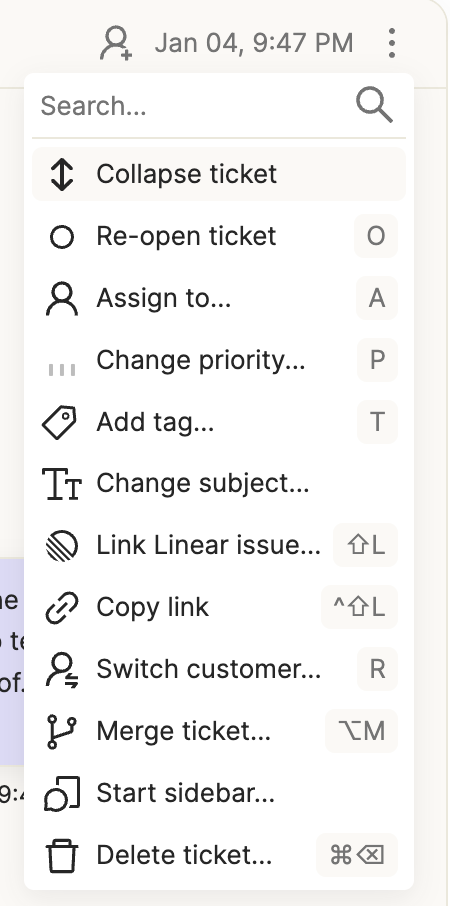
Was this article helpful?

